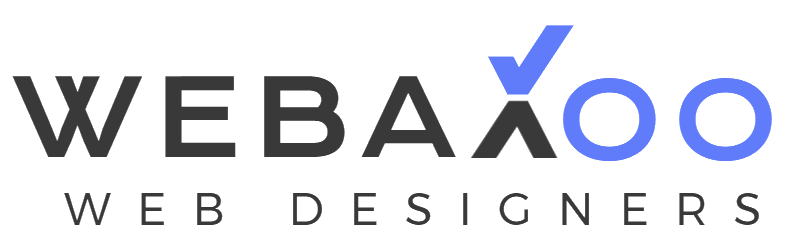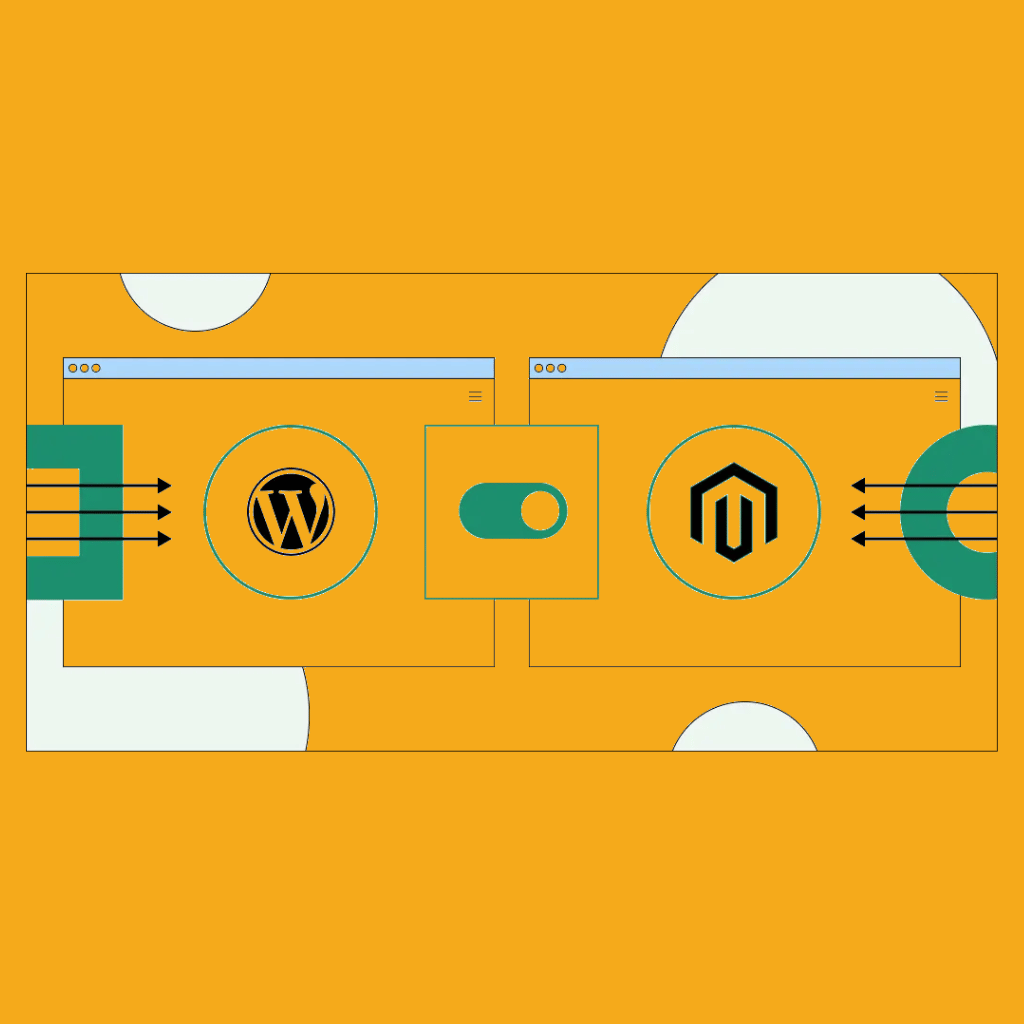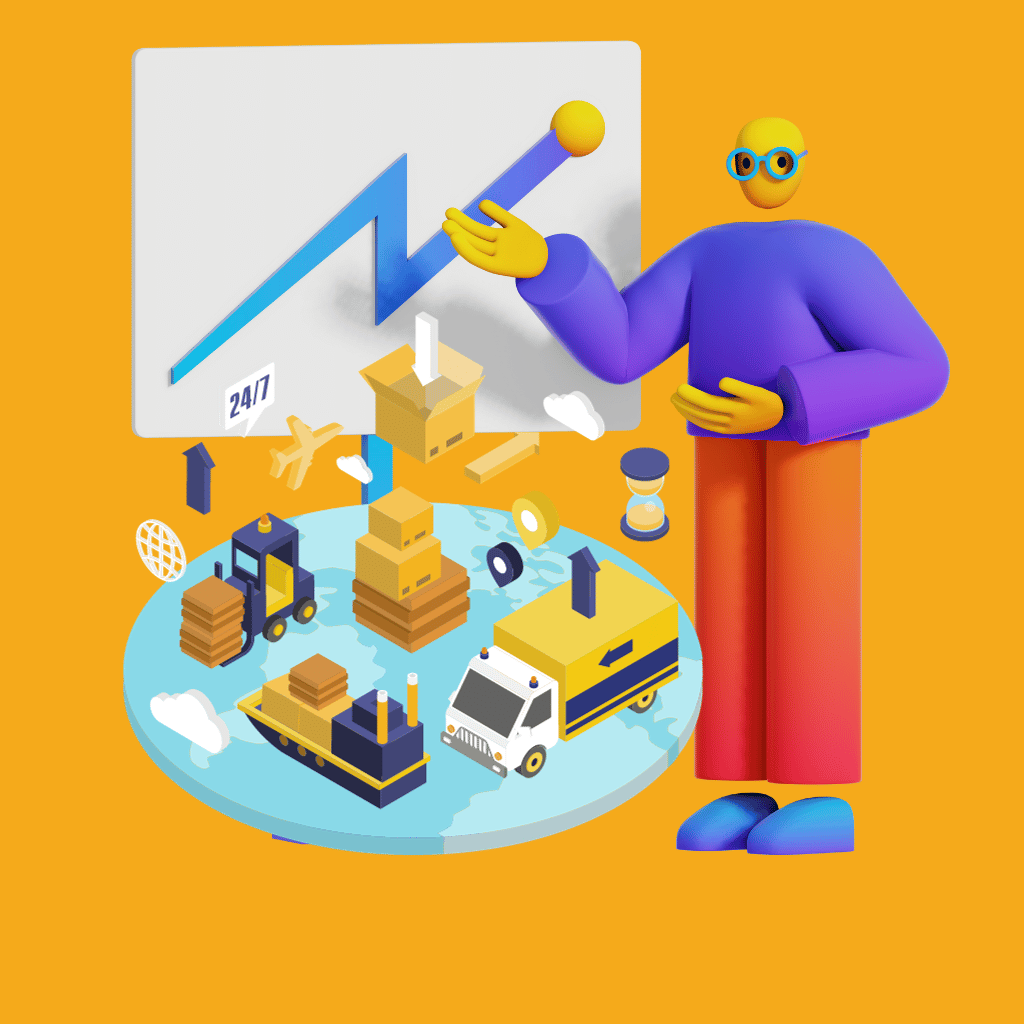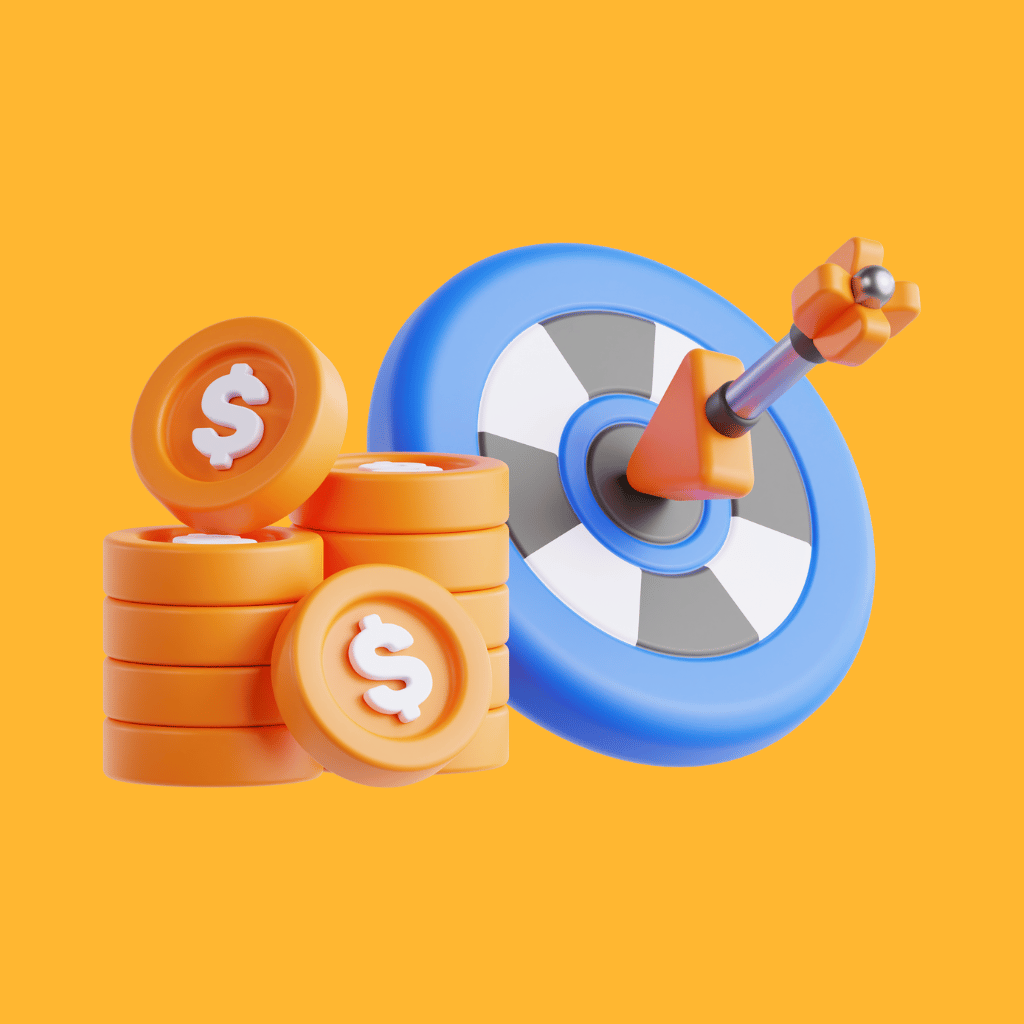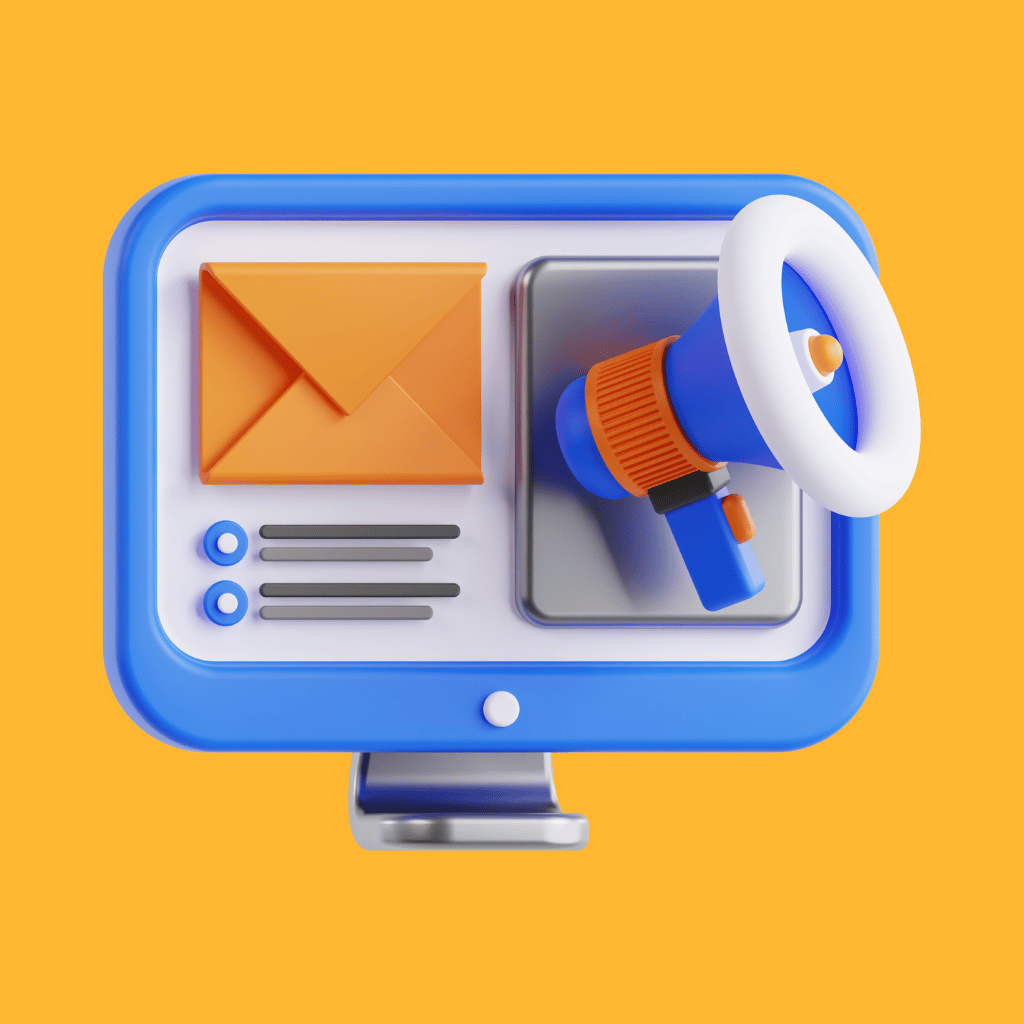Selling Services with WooCommerce: Unlock Your Business Potential
As a leading Webaxoo Marketing Agency, we understand the importance of having a robust and versatile e-commerce platform to sell your services effectively. That’s why we highly recommend WooCommerce as the go-to solution for businesses looking to expand their online presence and reach new customers.
WooCommerce, the powerful WordPress plugin, offers unparalleled flexibility and customization options, making it the perfect choice for service-based businesses. With its intuitive interface and seamless integration with WordPress, you can easily showcase your services, manage bookings, and process payments, all within a single, user-friendly platform.
By leveraging the capabilities of WooCommerce, you can create a visually appealing and responsive website that showcases your services, allowing potential clients to easily navigate and understand your offerings. Moreover, the platform’s extensive plugin ecosystem provides a wealth of tools and extensions to streamline your sales process, from automated invoicing to customer management.
Webaxoo Marketing Agency has a proven track record of helping businesses like yours harness the power of WooCommerce to drive growth and success. Our team of experts can guide you through the entire implementation process, ensuring your online service offerings are optimized for maximum impact and conversion.
Don’t let your service-based business be left behind. Embrace the future of e-commerce with WooCommerce and let Webaxoo Marketing Agency help you unlock your full potential.